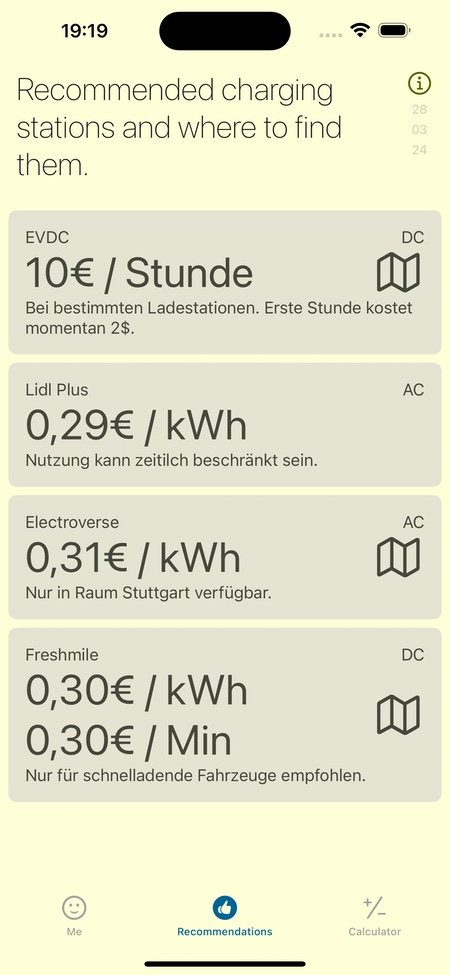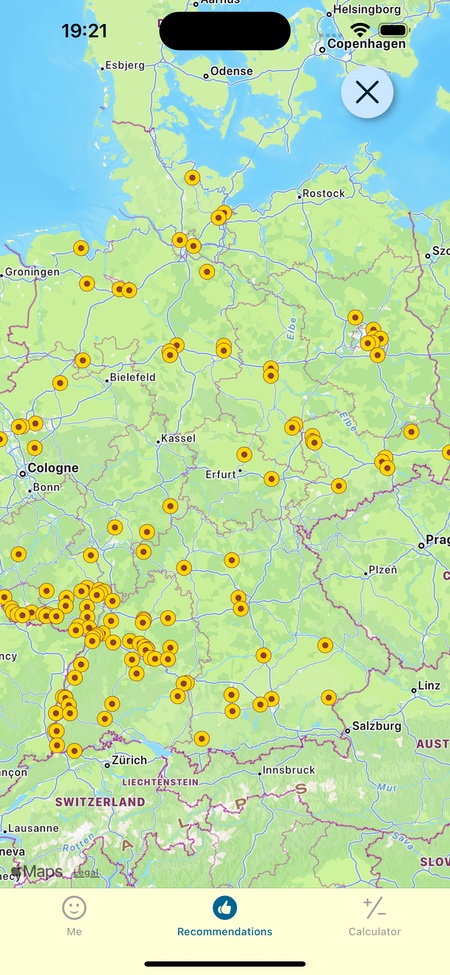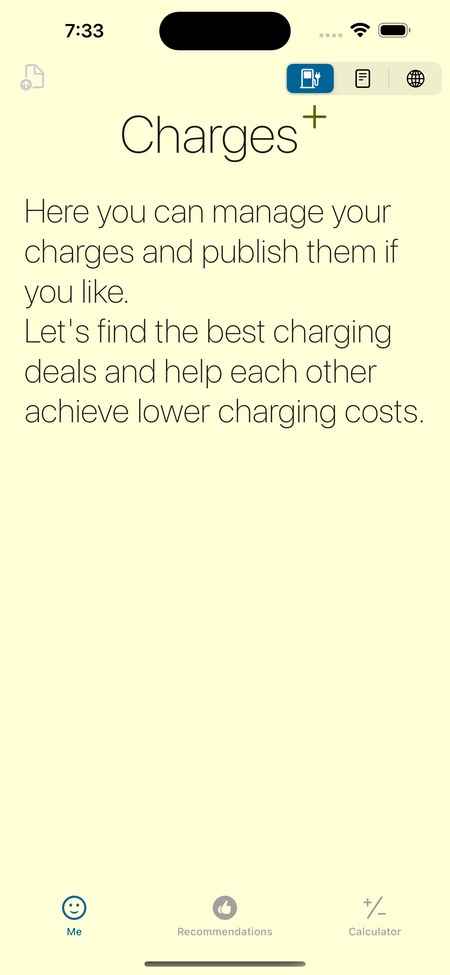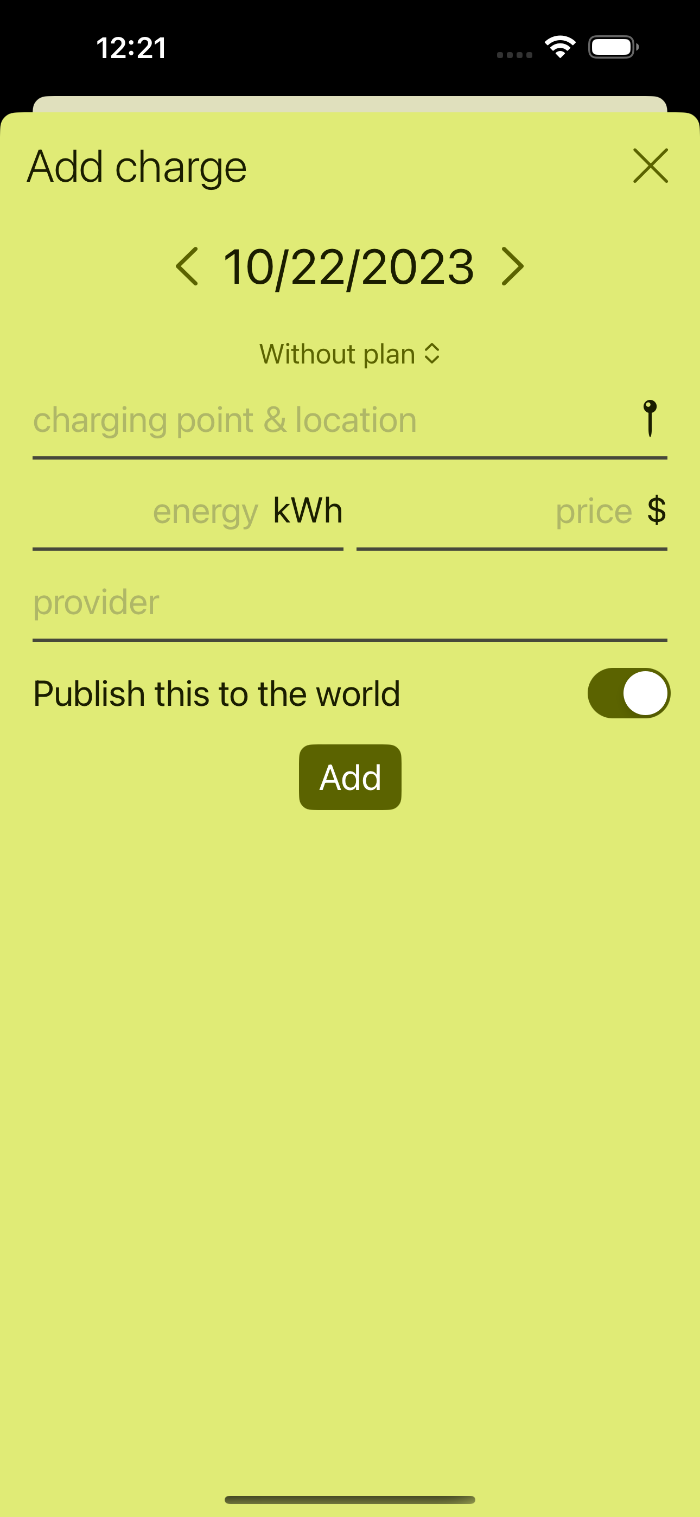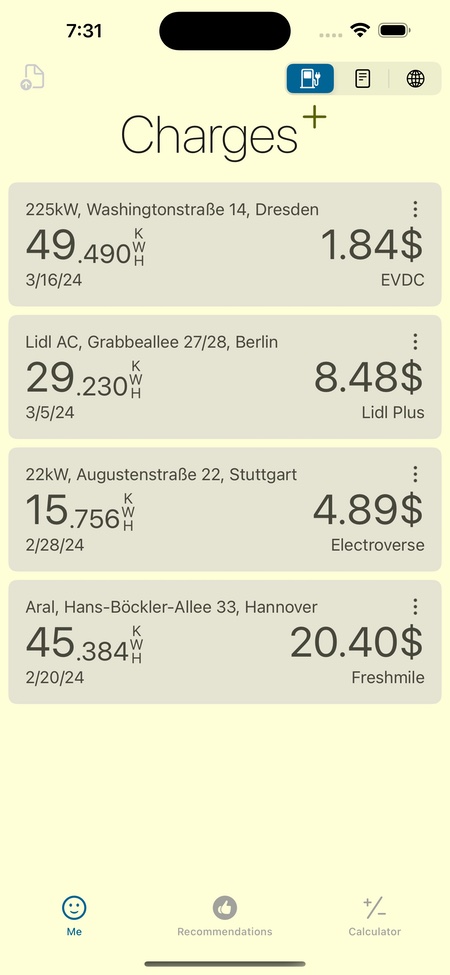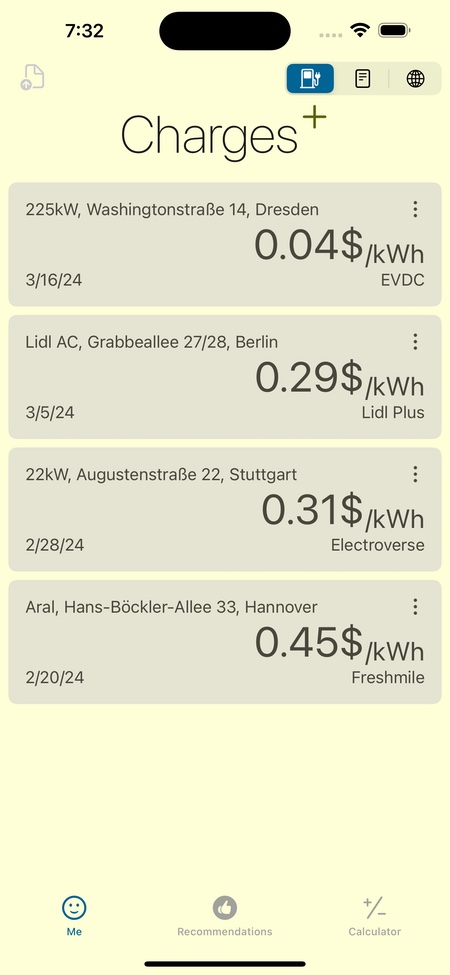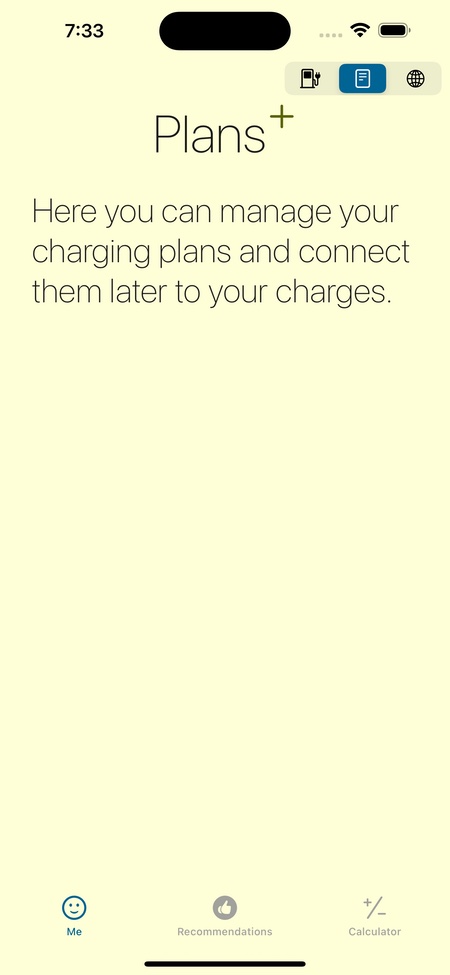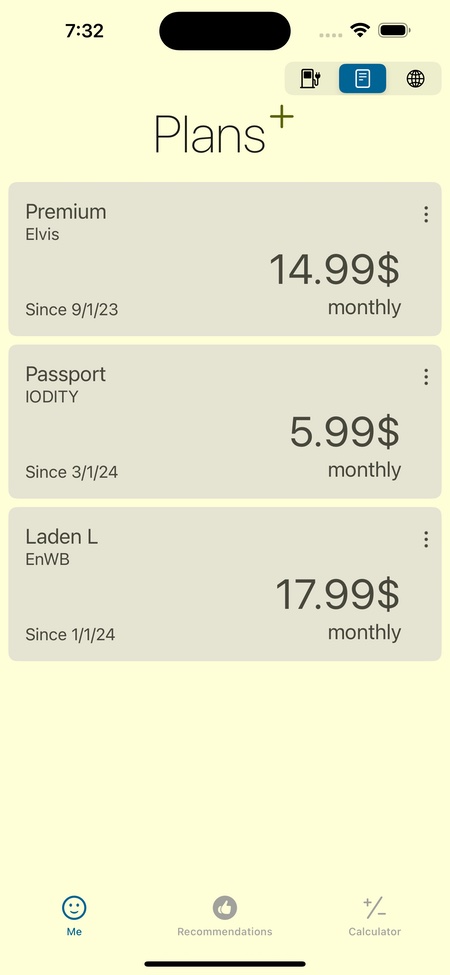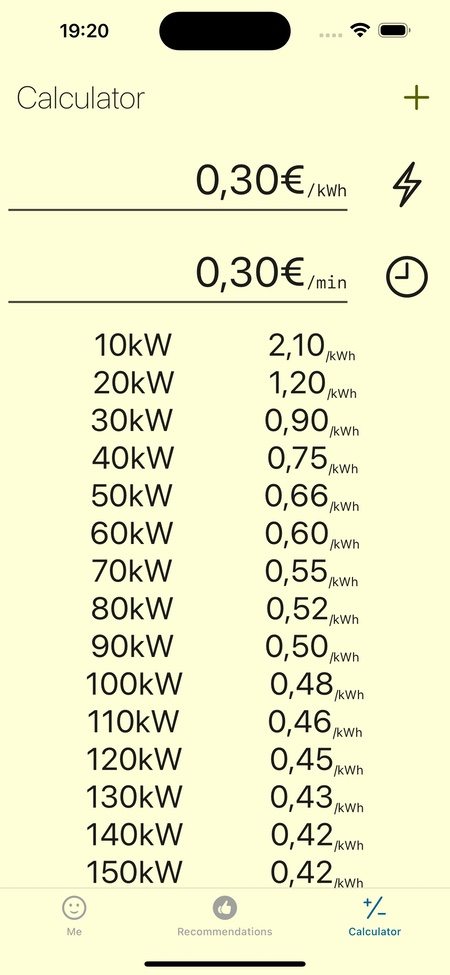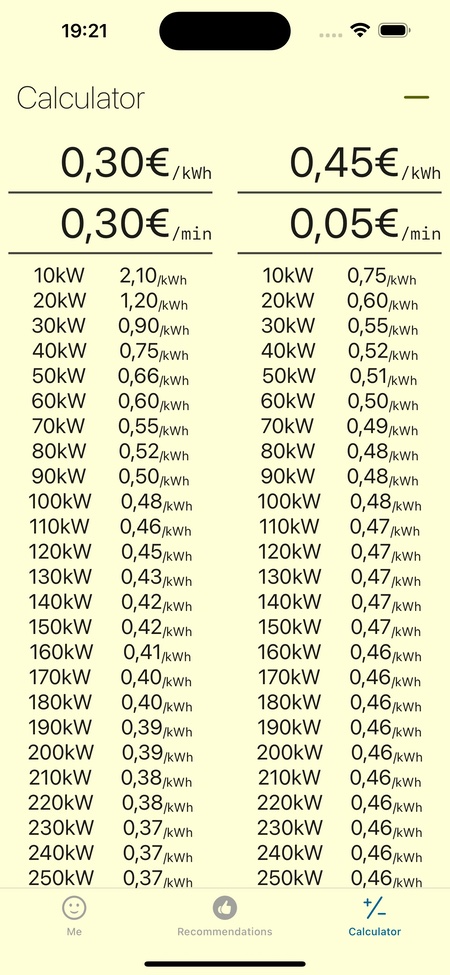Welcome to Better Charging
With this app you can:
+ observe charging recommendations
+ manage your electric car charges and plans
+ publish your electric car charges to share them with others
+ calculate the price your are paying with combined kWh + min tariff
at different charging speeds
In this view you can see the current charging recommendations for
electric cars. Sorted by attractiveness they give the provider,
the type of charging current (AC/DC), the price and what to take
into account if using this offer.
A map icon is shown when the charing stations in this group can
be viewed on the map.
To refresh this view double tap the title.
The map view of a recommendation shows where corresponding charging
stations can be found. This helps to check if they are
in the area one is under way or plan to travel.
This view will show your charges in a list sorted by date. To
start creating a new charge tap the plus icon.
If creating a new charge, following information is recommended:
date The day you charged the car. Adjustable with the arrows left and right.
plan If you charged with a plan select the one here.
charging point & location: Put the charging point operator
and location here. e.g. "ChargePoint, 8555 SW Apple Way, Portland"
energy: The total amount of energy you received in kWh.
price: The total abount billed to you.
provider: The provider or service you used to charge.
Publish this to the world If enabled the charge will be also send
to the server and very likely shown to other users of this app.
The Charges view offers not only the overview of charged amounts
of energy and payed prices but by tapping the price also the resulting
price per kWh.
Three dots button reveals the option to delete corresponding charge.
An option to export the charges as PDF can be purchased if needed. (upper left corner)
This view will show your plans. To create one tap the plus button.
If creating a new plan, following information is recommended:
plan name: The name of plan or offer you accepted.
provider name: The name of the provider or service.
start: Optional. Date the plan starts. (pre-filled with today)
end: Optional. Date the plan ends.
billing: You can also select Weekly, Annually and Once.
price: The amount paid according to billing.
The Plans view. The threes dots button reveals the options to modify
and to delete corresponding plan.
The Top Charges/Nearest/Newest list shows charges published published by other
users of this app. Here you can keeping an eye out for attractive prices.
Take them as ideas to check out if they may also work for you in your area.
Double-click on the title to update the list if necessary.
The Calculator helps you to compute the effective price from tariffs
consisting of a kWh and a minute price at different charing speeds. If
you have two of this tariffs you can add a second Calculator to compare them.
For further help using this app feel free to contact support@sisow.de.